Professor Teaches PowerPoint 2003
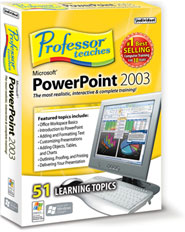

Also compatible with Windows® Vista™, XP & 2000
Custom Tutorial Set
Create your own Custom Tutorial Set that contains just the courses you want.
The Fastest, Easiest Way to Learn PowerPoint 2003!
Professor Teaches courses use real-world settings and accurate simulations to help you apply your new knowledge directly to daily tasks and the knowledge you gain becomes an asset for life.
Chapter #1. Office Workspace Basics
• Basic Window Elements
• Menu Features
• Customizing Menus and Toolbars
• Getting Help
Chapter #2. Introduction to PowerPoint
• What is PowerPoint?
• Opening a Presentation
• PowerPoint Views
• Using Grids and Guides
• Saving and Closing a Presentation
• Managing Files and Folders
Chapter #3. Adding and Formatting Text
• Using the AutoContent Wizard
• Entering Text on a Slide
• Changing Text Formats
• Using the Format Painter
• Adding Bullets to a Presentation
• Setting and Clearing Tabs
• Promoting and Demoting Text
• Aligning Text
Chapter #4. Customizing Presentations
• Using Templates
• Selecting a Slide Layout
• Changing a Slide Layout
• Adding Images to a Presentation
• Changing Templates
• Using the Slide Master
• Adding Headers and Footers
• Adding Speaker Notes
• Arranging Slides
• Adding a Hyperlink
Chapter #5. Adding Objects, Tables, and Charts
• Using Drawing Tools
• Using AutoShapes
• Adding Text to Shapes
• Selecting and Grouping Objects
• Formatting Objects
• Adding Tables
• Adding Charts
Chapter #6. Outlining, Proofing, and Printing
• Understanding the Outline Tools
• Changing Slide Order in Outline View
• Using Outline Tools
• Importing an Outline from Word
• Finding and Replacing Text
• Using Editing Tools
• Using AutoCorrect
• Printing Your Presentation
Chapter #7. Delivering Your Presentation
• Adding Transition Effects
• Adding Animation and Sound Effects
• Creating Custom Shows
• Rehearsing Your Slide Show
• Setting Up a Review Cycle
• Packaging Presentations
• Running Your Slide Show
• Publishing a Presentation to the Web
Professor Teaches courses use real-world settings and accurate simulations to help you apply your new knowledge directly to daily tasks and the knowledge you gain becomes an asset for life.
Chapter #1. Office Workspace Basics
• Basic Window Elements
• Menu Features
• Customizing Menus and Toolbars
• Getting Help
Chapter #2. Introduction to PowerPoint
• What is PowerPoint?
• Opening a Presentation
• PowerPoint Views
• Using Grids and Guides
• Saving and Closing a Presentation
• Managing Files and Folders
Chapter #3. Adding and Formatting Text
• Using the AutoContent Wizard
• Entering Text on a Slide
• Changing Text Formats
• Using the Format Painter
• Adding Bullets to a Presentation
• Setting and Clearing Tabs
• Promoting and Demoting Text
• Aligning Text
Chapter #4. Customizing Presentations
• Using Templates
• Selecting a Slide Layout
• Changing a Slide Layout
• Adding Images to a Presentation
• Changing Templates
• Using the Slide Master
• Adding Headers and Footers
• Adding Speaker Notes
• Arranging Slides
• Adding a Hyperlink
Chapter #5. Adding Objects, Tables, and Charts
• Using Drawing Tools
• Using AutoShapes
• Adding Text to Shapes
• Selecting and Grouping Objects
• Formatting Objects
• Adding Tables
• Adding Charts
Chapter #6. Outlining, Proofing, and Printing
• Understanding the Outline Tools
• Changing Slide Order in Outline View
• Using Outline Tools
• Importing an Outline from Word
• Finding and Replacing Text
• Using Editing Tools
• Using AutoCorrect
• Printing Your Presentation
Chapter #7. Delivering Your Presentation
• Adding Transition Effects
• Adding Animation and Sound Effects
• Creating Custom Shows
• Rehearsing Your Slide Show
• Setting Up a Review Cycle
• Packaging Presentations
• Running Your Slide Show
• Publishing a Presentation to the Web