Professor Teaches Publisher 2003
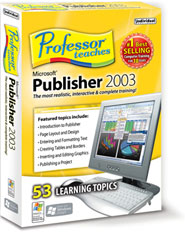

Also compatible with Windows® Vista™, XP & 2000
Custom Tutorial Set
Create your own Custom Tutorial Set that contains just the courses you want.
The Fastest, Easiest Way to Learn Publisher 2003!
Professor Teaches courses use real-world settings and accurate simulations to help you apply your new knowledge directly to daily tasks and the knowledge you gain becomes an asset for life.
Chapter #1. Introduction to Publisher
• What is Publisher?
• Exploring the Task Pane
• Getting to Know the Publisher Screen
• Opening an Existing Publication
• Building Blocks of a Publication
• Navigating a Publication
• Getting Help
• Saving, Closing, and Exiting
Chapter #2. Page Layout and Design
• Establishing an Identity
• Creating Publications for Print
• Using Design Sets
• Using Blank Publications
• Modifying Page Layout
• Using Rulers and Guides
• Working with Master Pages
Chapter #3. Entering and Formatting Text
• Inserting Text into a Text Box
• Formatting Text
• Importing Text
• Using Cut, Copy, and Paste
• Changing the Alignment of Text
• Using Text Styles and Font Schemes
• Using the Format Painter
• Adding Bullets and Numbering
• Inserting Headers and Footers
• Modifying Text Boxes
• Using Find and Replace
• Correcting Spelling and Grammar
Chapter #4. Creating Tables and Borders
• Inserting Tables
• Working with Text in a Table
• Modifying Tables
• Using Table AutoFormat
• Formatting Tables
• Applying a Border to a Table
• Adding BorderArt
• Using Catalog Merge
Chapter #5. Inserting and Editing Graphics
• Creating Drawing Objects
• Using AutoShapes
• Modifying Drawing Objects
• Importing a Graphic File
• Creating WordArt
• Using the Design Gallery
• Inserting Clip Art
• Saving a Publication as a Template
Chapter #6. Publishing a Project
• Previewing a Publication
• Using the Design Checker
• Printing Your Publications
• E-Mailing Publications
• Converting to a Web Publication
• Creating a Web Publication
• Modifying Web Pages
• Inserting Hyperlinks
• Previewing Web Pages
• Publishing Web Pages
Professor Teaches courses use real-world settings and accurate simulations to help you apply your new knowledge directly to daily tasks and the knowledge you gain becomes an asset for life.
Chapter #1. Introduction to Publisher
• What is Publisher?
• Exploring the Task Pane
• Getting to Know the Publisher Screen
• Opening an Existing Publication
• Building Blocks of a Publication
• Navigating a Publication
• Getting Help
• Saving, Closing, and Exiting
Chapter #2. Page Layout and Design
• Establishing an Identity
• Creating Publications for Print
• Using Design Sets
• Using Blank Publications
• Modifying Page Layout
• Using Rulers and Guides
• Working with Master Pages
Chapter #3. Entering and Formatting Text
• Inserting Text into a Text Box
• Formatting Text
• Importing Text
• Using Cut, Copy, and Paste
• Changing the Alignment of Text
• Using Text Styles and Font Schemes
• Using the Format Painter
• Adding Bullets and Numbering
• Inserting Headers and Footers
• Modifying Text Boxes
• Using Find and Replace
• Correcting Spelling and Grammar
Chapter #4. Creating Tables and Borders
• Inserting Tables
• Working with Text in a Table
• Modifying Tables
• Using Table AutoFormat
• Formatting Tables
• Applying a Border to a Table
• Adding BorderArt
• Using Catalog Merge
Chapter #5. Inserting and Editing Graphics
• Creating Drawing Objects
• Using AutoShapes
• Modifying Drawing Objects
• Importing a Graphic File
• Creating WordArt
• Using the Design Gallery
• Inserting Clip Art
• Saving a Publication as a Template
Chapter #6. Publishing a Project
• Previewing a Publication
• Using the Design Checker
• Printing Your Publications
• E-Mailing Publications
• Converting to a Web Publication
• Creating a Web Publication
• Modifying Web Pages
• Inserting Hyperlinks
• Previewing Web Pages
• Publishing Web Pages