Professor Teaches Windows 2000
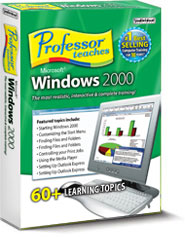

Also compatible with Windows® Vista™ or XP SP2
Custom Tutorial Set
Create your own Custom Tutorial Set that contains just the courses you want.
The Fastest, Easiest Way to Learn Windows 2000!
Professor Teaches courses use real-world settings and accurate simulations to help you apply your new knowledge directly to daily tasks and the knowledge you gain becomes an asset for life.
Chapter 1: Windows 2000 Basics
• Starting Windows 2000
• Introduction to the Desktop
• Windows Terms and Parts
• Using Menus
• Working with Dialog Boxes
• Sizing Windows
• Moving and Closing Windows
• Getting Help
• Shutting Down Your Computer
Chapter 2: Using and customizing the Desktop
• The Start Button
• Using the Taskbar
• The Taskbar Shortcut Menu
• Customizing the Taskbar
• Customizing the Start Menu
• Adding and Removing Programs
• Customizing your Display
• CUSTOMIZING TOOLBARS
Chapter 3: Working with My Computer
• What are Files and Folders?
• Introduction to My Computer
• Creating and Working with Folders
• Selecting Files and Folders
• Moving, Copying and Deleting Files
• Creating Shortcuts
• Finding Files and Folders
• Customizing the My Computer Display
Chapter 4: Windows Explorer & the Recycle Bin
• About Windows Explorer
• The Explorer Window
• Navigating with Windows Explorer
• Send To and Other Management Options
• Customizing Windows Explorer
• The Recycle Bin
• Recycle Bin Options
Chapter 5: Fonts and Printing
• What is a font?
• Installing and Removing Fonts
• Viewing Similar Fonts
• Adding or connecting to a printer
• Printing with Windows 2000
• Working with the Print Queue
• Controlling your Print Jobs
Chapter 6: Media Accessories & Hardware Support
• Windows 2000 Media Accessories
• Adding Sounds to Events
• Adjusting the Volume
• Using the Sound Recorder
• Playing Music CDs
• Using the Media Player
• DVD Players
• Creating Digital Videos and Pictures
• Adding New Hardware
• Using Multiple Monitors
Chapter 7: Using the Internet and E-mail
• Introduction to Internet Explorer
• Exploring the World Wide Web
• Adding Favorites
• Copying Files from Web Pages
• Setting Up Outlook Express
• The Inbox
• Creating and Sending an E-mail message
Chapter 8: Managing Your System
• More About the Control Panel
• The File Registry
• Fixing Common Errors
• The Maintenance Wizard
• Hard Drive Maintenance Tools
• The Windows Backup Tool
• Using the Task Scheduler
• Updating Windows 98
• Using Windows Troubleshooters
• Problems with Starting Windows
• The Microsoft System Information Utility
• Using the MS-DOS Prompt
Professor Teaches courses use real-world settings and accurate simulations to help you apply your new knowledge directly to daily tasks and the knowledge you gain becomes an asset for life.
Chapter 1: Windows 2000 Basics
• Starting Windows 2000
• Introduction to the Desktop
• Windows Terms and Parts
• Using Menus
• Working with Dialog Boxes
• Sizing Windows
• Moving and Closing Windows
• Getting Help
• Shutting Down Your Computer
Chapter 2: Using and customizing the Desktop
• The Start Button
• Using the Taskbar
• The Taskbar Shortcut Menu
• Customizing the Taskbar
• Customizing the Start Menu
• Adding and Removing Programs
• Customizing your Display
• CUSTOMIZING TOOLBARS
Chapter 3: Working with My Computer
• What are Files and Folders?
• Introduction to My Computer
• Creating and Working with Folders
• Selecting Files and Folders
• Moving, Copying and Deleting Files
• Creating Shortcuts
• Finding Files and Folders
• Customizing the My Computer Display
Chapter 4: Windows Explorer & the Recycle Bin
• About Windows Explorer
• The Explorer Window
• Navigating with Windows Explorer
• Send To and Other Management Options
• Customizing Windows Explorer
• The Recycle Bin
• Recycle Bin Options
Chapter 5: Fonts and Printing
• What is a font?
• Installing and Removing Fonts
• Viewing Similar Fonts
• Adding or connecting to a printer
• Printing with Windows 2000
• Working with the Print Queue
• Controlling your Print Jobs
Chapter 6: Media Accessories & Hardware Support
• Windows 2000 Media Accessories
• Adding Sounds to Events
• Adjusting the Volume
• Using the Sound Recorder
• Playing Music CDs
• Using the Media Player
• DVD Players
• Creating Digital Videos and Pictures
• Adding New Hardware
• Using Multiple Monitors
Chapter 7: Using the Internet and E-mail
• Introduction to Internet Explorer
• Exploring the World Wide Web
• Adding Favorites
• Copying Files from Web Pages
• Setting Up Outlook Express
• The Inbox
• Creating and Sending an E-mail message
Chapter 8: Managing Your System
• More About the Control Panel
• The File Registry
• Fixing Common Errors
• The Maintenance Wizard
• Hard Drive Maintenance Tools
• The Windows Backup Tool
• Using the Task Scheduler
• Updating Windows 98
• Using Windows Troubleshooters
• Problems with Starting Windows
• The Microsoft System Information Utility
• Using the MS-DOS Prompt